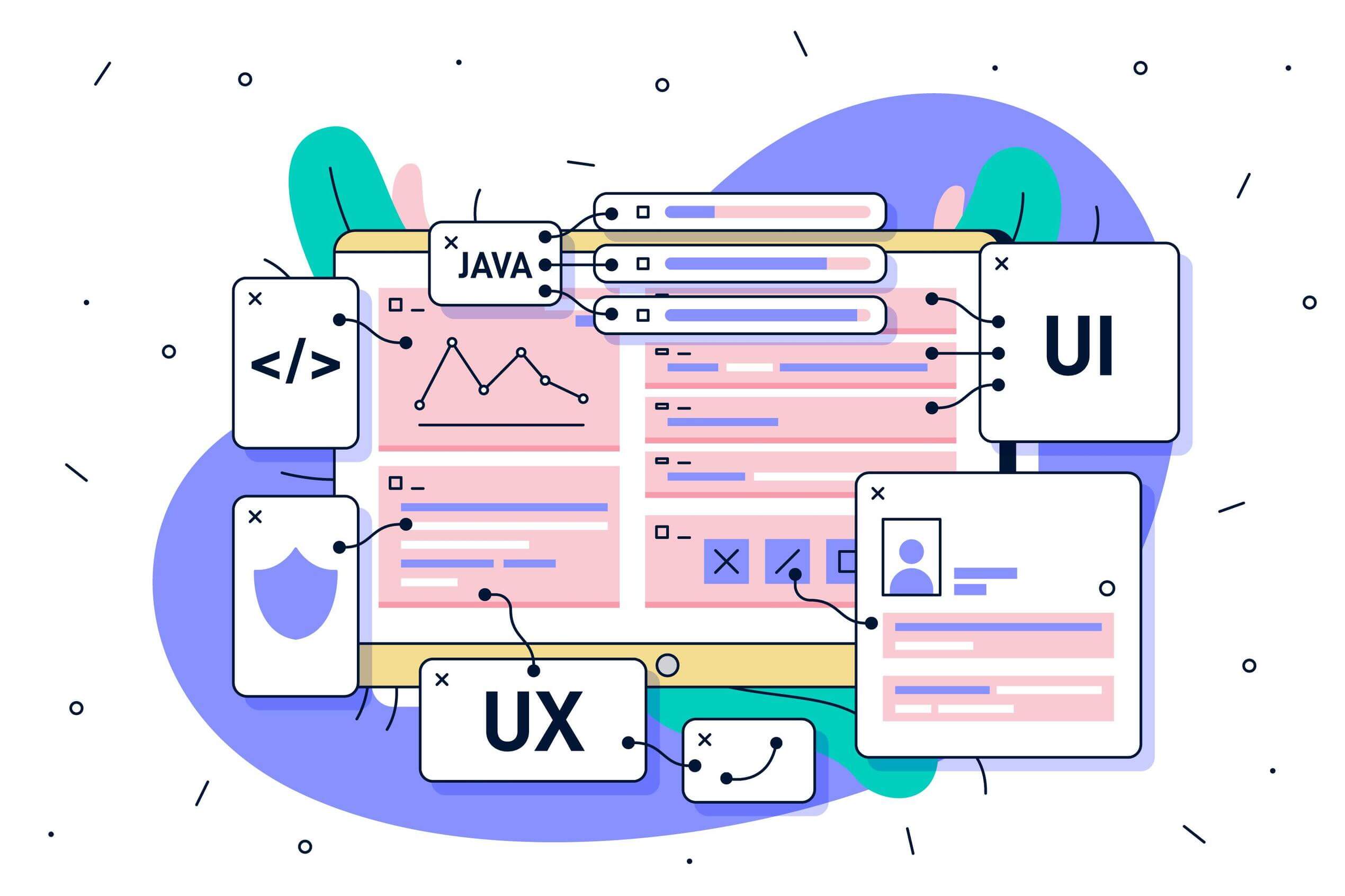Google User Data Retention and Deletion Policy
1. Purpose
This policy details how the Uploadfly App collects, stores, retains, and deletes data provided by users through Google services integration. It ensures that the app complies with privacy laws and Google’s data handling guidelines, offering transparency and control to users.
2. Scope
This policy applies to any personal data collected from users via Google OAuth or other Google services (such as Google Drive integration) within the Uploadfly App.
3. Data Collection
When users connect their Google account to the Uploadfly App, the following types of data may be collected:
- Google Profile Information: Basic account information, such as name, email, and profile picture, to identify the user within the app.
- Google Drive Access: If permission is granted, the app may access files or folders from Google Drive to facilitate uploads or downloads via Uploadfly.
- Activity Data: Logs related to file uploads, downloads, and other interactions with the app.
4. Data Retention Policy
Profile and Account Data: Basic account information such as name and email will be retained for the duration of the user’s account activity within Uploadfly. If a user chooses to disconnect their Google account or delete their Uploadfly account, this data will be retained for up to 30 days before permanent deletion.
File and Drive Data:
- Temporary Files: Files uploaded or shared from Google Drive are stored on the Uploadfly system for the duration of the file-sharing or storage agreement. Files will be deleted automatically after a user-specified retention period or when the user deletes the file from the app.
- User-Deleted Files: Once a file is deleted by the user from Google Drive through Uploadfly, it is removed from the Uploadfly system within 7 days.
- Inactive Account Files: Files associated with inactive accounts (i.e., accounts not accessed for over 6 months) will be retained for 30 days after the account becomes inactive, after which all files will be automatically deleted from the system.
Logs and Activity Data: Logs related to user interactions (such as upload/download records) are stored for 6 months to help troubleshoot issues, monitor service usage, and enhance the user experience. After 6 months, this data is automatically deleted unless otherwise required for legal or regulatory reasons.
Backup Data: Backup copies of user data are kept for up to 90 days for disaster recovery purposes. These backups are stored securely and will be deleted once their retention period expires.
5. Deletion Procedures
User-Initiated Deletion:
- Users can delete their data, including files and Google account information, directly through the Uploadfly app settings. Once deleted, the data will be permanently removed from Uploadfly’s active systems within 30 days.
- Users can also disconnect their Google account from the app at any time, which will initiate the removal of all related Google data from the app’s servers within 30 days.
Account Deletion:
- If a user deletes their Uploadfly account, all personal data, including Google-related data, will be permanently deleted from active systems within 30 days. Backup data may take up to 90 days to be fully purged.
- Files stored in Google Drive through the app will not be deleted automatically upon account deletion. Users must manage their Google Drive files separately through their Google account.
Service-Requested Deletion: In cases where Google requires the removal of user data (e.g., due to policy violations), Uploadfly will comply and remove the relevant data from its systems promptly.
Inactive Accounts: Accounts that have been inactive for 6 months will be flagged for deletion. Users will be notified via email, and if there is no response within 30 days, the account and associated data will be permanently deleted.
6. User Rights
Users of the Uploadfly app have the following rights in relation to their data:
- Access: Users can view and download their data, including files, profile information, and interaction logs, through the Uploadfly app settings.
- Rectification: Users can correct or update their Google profile information linked to their Uploadfly account.
- Deletion: Users can delete specific files, their entire account, or disconnect their Google account from Uploadfly at any time.
- Portability: Users can export their data in a machine-readable format if they wish to transfer it to another service.
7. Security Measures
Uploadfly takes comprehensive security measures to safeguard user data:
- Encryption: All data, including files and Google account information, is encrypted in transit and at rest.
- Access Controls: Strict access controls ensure that only authorized personnel have access to user data.
- Regular Audits: Regular internal and external audits are conducted to ensure compliance with privacy policies and data protection standards.
8. Compliance with Google Policies
Uploadfly complies with Google’s OAuth 2.0 policies, ensuring that the app only requests the minimum required permissions from users and handles data in accordance with Google’s guidelines for third-party apps.
9. Policy Updates
This policy may be updated from time to time to reflect changes in legal requirements or improvements in the app’s data handling practices. Users will be notified of significant changes via in-app notifications or email.
10. Contact Information
For any questions or concerns regarding the retention or deletion of Google user data, users can contact the Uploadfly support team at admin@imakecustom.com.